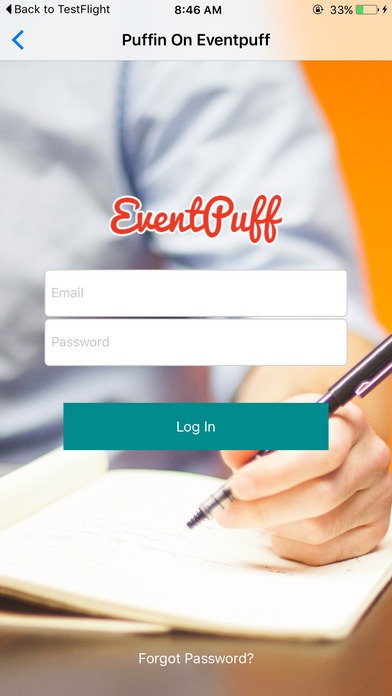Puffin on EventPuff 1.1
Continue to app
Free Version
Publisher Description
EventPuff is a platform that connects you with Part time, Short Term and Student Temp Jobs in the easiest way. If you're here, we assume: +++You want to earn an extra income +++You want freedom in working hours! +++You want to be awesome! EventPuff is built by the team at freelancezone.com.sg, SG's highest ranked freelance community. WHAT IS EVENTPUFF? EventPuff is an on-demand online platform that solves Ad-hoc & Last Minute staffing problems by connecting hirers to verified students(Puffins, you!) We re backed by Freelancezone.com.sg, one of the top Freelance sites in Singapore which connects Freelance Professionals to Employers. HOW CAN I MAKE MONEY? You make money by accepting and fulfilling jobs here. The more jobs you do, the more money you make, simple. HOW ARE JOB SENT TO ME? Easy! Jobs are sent to you via this app and our online platform. When employers post a job, you receive the job in the platform itself. Please enable the app notification so you don t miss out opportunities anything. We re always creating more ways to allow Puffins to receive jobs easier. HOW DO PAYMENTS WORK? EventPuff will issue payment to you after you fulfil the job, and get rated by your hirer. Through Bank transfer by one week after you fulfil the job. We re looking to make this a next day thing!
Requires iOS 8.0 or later. Compatible with iPhone, iPad, and iPod touch.
About Puffin on EventPuff
Puffin on EventPuff is a free app for iOS published in the Food & Drink list of apps, part of Home & Hobby.
The company that develops Puffin on EventPuff is Dovalize Pte Ltd. The latest version released by its developer is 1.1.
To install Puffin on EventPuff on your iOS device, just click the green Continue To App button above to start the installation process. The app is listed on our website since 2016-03-29 and was downloaded 2 times. We have already checked if the download link is safe, however for your own protection we recommend that you scan the downloaded app with your antivirus. Your antivirus may detect the Puffin on EventPuff as malware if the download link is broken.
How to install Puffin on EventPuff on your iOS device:
- Click on the Continue To App button on our website. This will redirect you to the App Store.
- Once the Puffin on EventPuff is shown in the iTunes listing of your iOS device, you can start its download and installation. Tap on the GET button to the right of the app to start downloading it.
- If you are not logged-in the iOS appstore app, you'll be prompted for your your Apple ID and/or password.
- After Puffin on EventPuff is downloaded, you'll see an INSTALL button to the right. Tap on it to start the actual installation of the iOS app.
- Once installation is finished you can tap on the OPEN button to start it. Its icon will also be added to your device home screen.